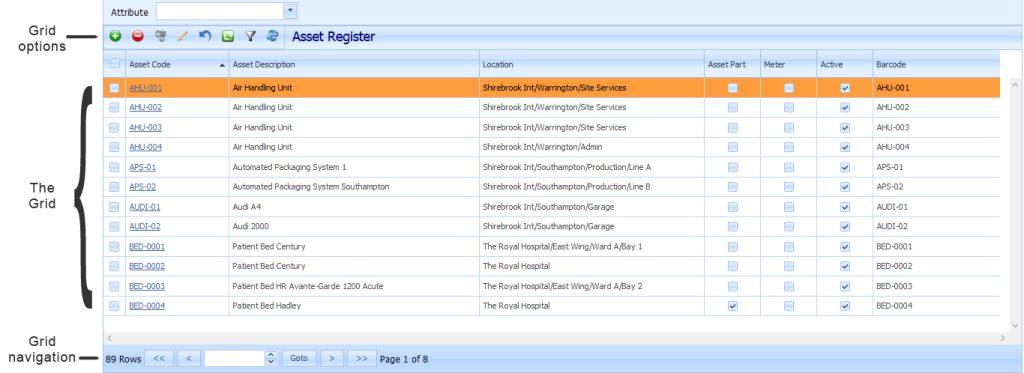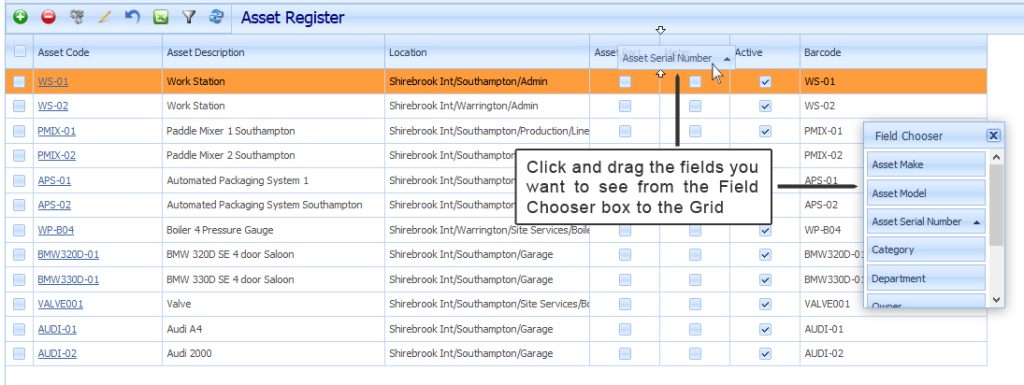Pirana Grids are the means by which you see tables of information relating to your Assets, Locations, Work Orders, Tasks or Contacts etc. Grids offer a great deal of flexibility incorporating powerful searching, filtering and ordering.
Customisation options
Users can customise each Grid to their own particular preferences by choosing:
- the columns they wish to see
- the order in which columns appear
- the width of columns
All changes to Grids are remembered by the system and applied the next time you log in.
Adding or removing columns
Clicking the pencil icon will reveal the Field Chooser popup. Available columns will be listed in the popup.
To add a column, left-click on the required column title in the Field Chooser popup and drag the column onto the Grid.
To remove a column, left-click on the column heading and drag the heading from the Grid back into the Field Chooser popup.
Change the order of columns
Left click and drag the column headings into the required position.
Resizing columns
Columns may be resized by dragging the right-hand edge of the header left or right. When the mouse pointer is correctly positioned to drag, it turns into a double-headed arrow.
More tips
For more tips on how to get the best from Pirana see also: